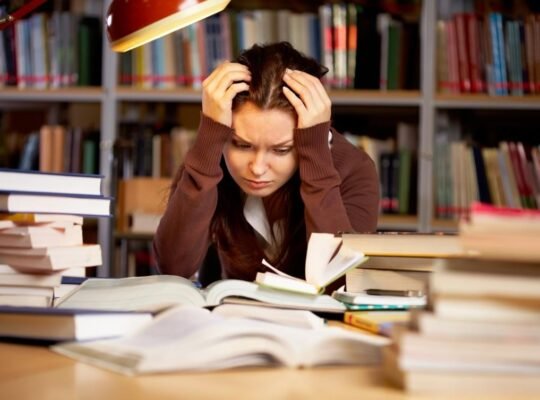How to Use Chat Finder: Connect with Your University Community
Starting university can feel overwhelming, but making connections with fellow students can make all the difference. That’s where our Chat Finder tool comes in! This simple and effective platform helps you find and join social media groups dedicated to the universities you’ve applied to through UCAS. Whether you want to join WhatsApp chats, Snapchat groups, or follow your Freshers Week Instagram and TikTok pages, Chat Finder has you covered.
Follow these step-by-step instructions to get started:
Step 1: Select Your Universities
When applying through UCAS, students typically choose up to five universities. With Chat Finder, you can quickly connect with students from these institutions.
- Navigate to the drop-down menu on our website.
- Select the five universities you’ve applied to.
- If you’ve applied to fewer than five, you can still select just the universities relevant to you.
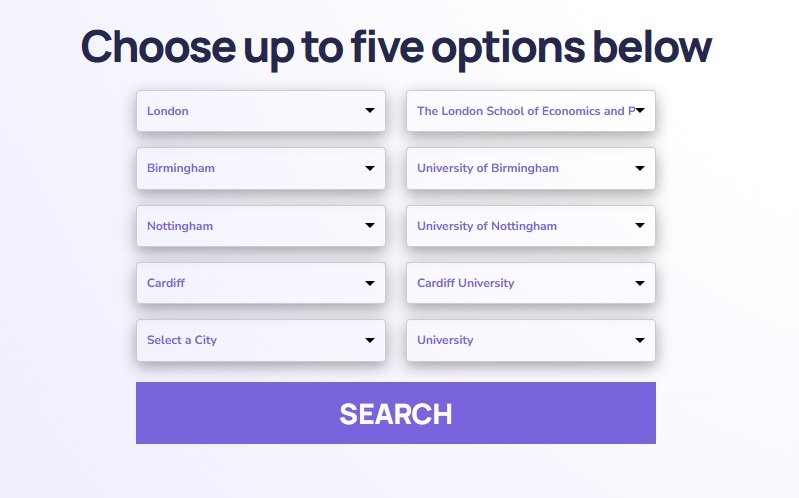
Step 2: Click ‘Search’
Once you’ve made your selections, simply press the ‘Search’ button. Chat Finder will instantly display your chosen universities.
Step 3: Explore Your Social Media Groups
For each university on your list, you’ll see a name and an arrow next to it. Simply click the ‘RESET’ button if you wish to start your search again.
- Click the arrow to expand the details for each university.
- You’ll find direct links to:
- WhatsApp Chat Groups: Perfect for introductions, sharing advice, and meeting future course mates.
- Snapchat Groups: Share stories and updates with fellow students in real time.
- Instagram Pages: Stay updated on university-specific events, freshers’ week info, and student life.
- TikTok Pages: Follow content tailored to your university, including entertaining and informative videos.
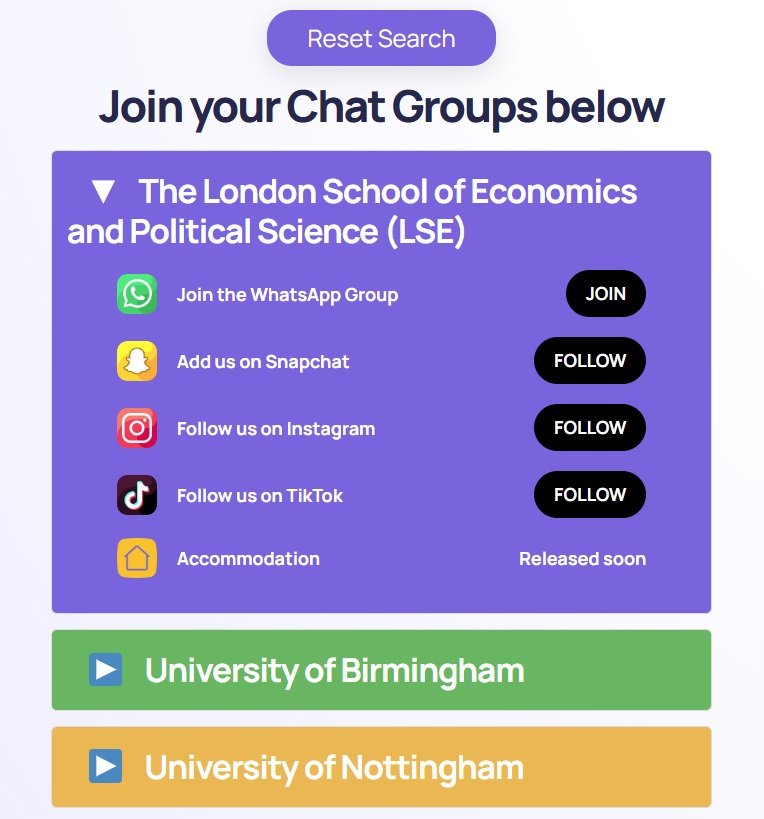
Step 4: Join the Groups
Click on the provided links to join the groups or follow the pages. Make sure to read the group descriptions and any rules before posting to ensure you’re abiding by the community guidelines. As some groups are run by student moderators, you may have to wait to be accepted. In some cases, you may also be asked to provide proof of your UCAS application. This is to prevent any spammers or non-students joining the group and anything you share with us will never be stored or passed on to any third-parties.
Important Reminders
- Be Kind and Courteous: Social media is a fantastic way to meet other students, but always remember to treat others with respect.
- Avoid Spam: Keep posts relevant to university life and avoid flooding chats with unrelated content.
- Be Mindful of Privacy: Remember to never share personal details or bank details, addresses, passwords etc in public groups.
Why Use Chat Finder?
- Instant Connections: Meet future course mates, flatmates, and students with similar interests before even stepping on campus.
- Freshers’ Week Prep: Stay informed about events, activities, and tips for settling into university life.
- Build Your Network: Create friendships that will support you throughout your university journey.
Start Connecting Today!
Chat Finder makes it easy to join the conversation and build your university community before you even arrive. Get started now, and enjoy a warm welcome to the exciting world of university life!